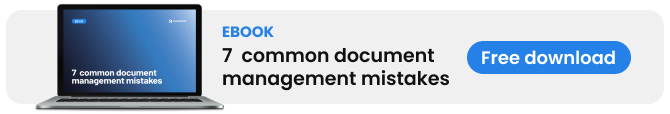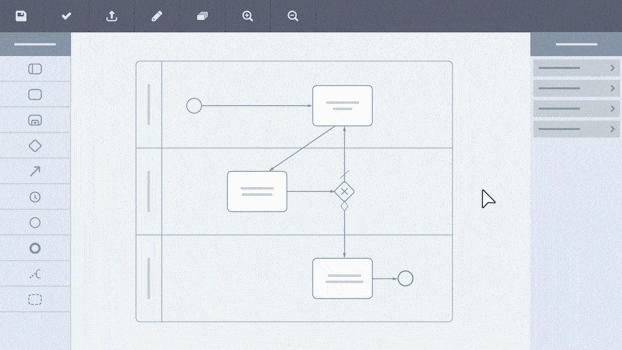If you think that Fusion Platform, being a complete management software, can’t improve, guess again! What was already great just got even better!
At Neomind, we always work to offer new features capable of ensuring mobility, innovation, and security to our users and their data. We strive to be one step ahead, understanding businesses’ needs and providing them with solutions that make their activities less complex and more productive.
Since 2023, we have been releasing new modules, and now, we are excited to announce the arrival of Fusion Platform 4.0, which brings a series of innovations to enhance your business management.
Stay up-to-date with all the news and functionalities brought by this new update.
What to expect from Fusion Platform 4.0?
Fusion Platform 4.0 will continue with the mission of boosting and contributing to the efficiency and success of businesses. For this new version, the focus is to offer an even more robust, simplified, and intuitive management experience.
In the pursuit of optimizing your operations and demonstrating all the benefits and possibilities brought, such as the central signing hub and the new form engine, check out in detail all the innovations of Fusion Platform 4.0:
The major news: the Form Engine
It’s simply undeniable how fundamental forms are for the continuity of our processes. Currently, Fusion Platform already allows for the creation and management of these forms in a practical and intuitive way.
However, version 4.0 comes with a revamped Form Engine: new user interface visuals and updated functionalities. The emphasis is on enhancing usability, responsiveness, and performance.
Its design is aimed at optimizing how you interact with the platform and its overall efficiency.
The solution is fully customizable, with the ability to create a variety of fields, such as text boxes, selections, radio buttons, among others. Additionally, add conditional logic to hide or show fields in the form based on user responses.
Now you can automate your workflow with automatic notifications, approval requests, tracking, and much more.
The new Forms Engine in Fusion Platform offers:
- Up-to-date technologies: ensuring an updated form experience;
- Efficiency: fast and intuitive form filling and processing;
- Usability: an intuitive and user-friendly interface, making interaction with forms simpler and more accessible;
- Attractive visual design: an appealing design, contributing to a more pleasant experience and encouraging user participation;
- Performance: optimized performance to ensure that forms load and function quickly and effectively.
Multiple authentication methods
Those already familiar with Fusion Platform know that, being a management software that streamlines information, there is an immense and very justified concern with security and access control.
In the new version, users will be able to input and enable several authentication methods, such as automatic authentication or login and password combinations.
To ensure traceability, every user must perform authentication to access the software. And, with the aim of providing greater agility and customization, employees will be able to choose how they want to perform these authentications.
Risk Management
We know that risks can affect your business deeply and negatively when they’re not identified, analyzed, and evaluated. Our goal should always be to reduce or eliminate uncertainties, or turn them into opportunities.
Given the complexity of this mission, Neomind provides a complete Risk Management module.
Fusion Platform 4.0 promotes effective risk detection and monitoring, with visual representation through the risk matrix.
Another significant advantage is its ISO 31001 compliance. This standard is an international benchmark that provides guidelines for implementing a risk management system.
In addition to identifying risks, your business will be able to create a response plan for risk mitigation, enabling proactive management to turn uncertainties into growth opportunities.
Electronic signature updates
Facilitating process progression and reducing bottlenecks, electronic signing have been available on Fusion Platform for some time.
However, version 4.0 aims to bring even more convenience. Now, users who need to send documents can use the Electronic Signature Module with WhatsApp integration.
That’s right, now it’s possible to sign much more quickly and easily, without the need to access other platforms.
With increased flexibility for configuring signatories, it is possible to choose how the file link will be sent for signing. By choosing to send via the messaging app, the user receives a link and instructions to authenticate and sign the document.
In this new model, the signature is made directly from the mobile phone, increasing corporate mobility. Mobile signing is bringing a series of optimizations to improve user usability.
Fusion Platform 4.0 offers improved software response for signatures via mobile browser. The new version features adaptation to the mobile screen and brings more optimization and simplicity for the user.
Another novelty we’re bringing is hybrid signing. Now users can choose between digital or electronic signatures.
As it is complete for risk management, processes, documents, indicators, and signatures, another innovation is precisely the Signature Central. In one place, all documents with signatures will be concentrated, and this is where the types of signatories are configured.
Users will be able to track the status of a document in real-time, with classifications: pending, signed, and completed.
Management software and the use of Artificial Intelligence
Artificial Intelligence is already a resource present in our daily lives and should increasingly be employed to facilitate process execution.
Neomind has been seeking alternatives to offer the best AI resources to its clients. Version 4.0 of the management software brings the Artificial Intelligence Chatbot.
This feature can analyze documents linked to the EDM module of Fusion, facilitating access to relevant data and information for management and decision-making.
Users will be able to get instant answers to their questions. Additionally, there will be summaries, evaluations, and interpretations of the content of the analyzed files.
Expanding the reach of your business, Fusion Platform 4.0 will have the Automatic Document Translation feature with Artificial Intelligence.
This means that every processed and stored document can be translated instantly via AI. The translation possibilities cover various languages.
And the innovations for this management software are many and don’t stop here.
While you try Fusion Platform and enjoy all the new features’ benefits, we at Neomind are already looking for new ways to ensure the future of management and help your business reach a whole new level of success.