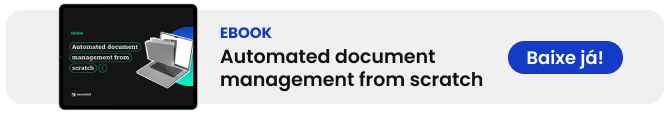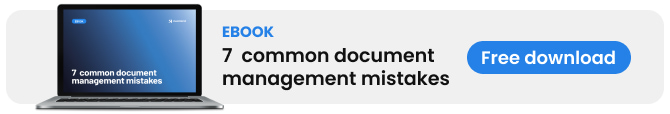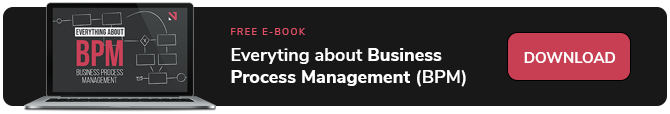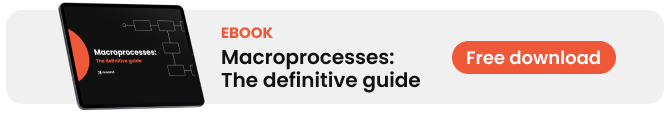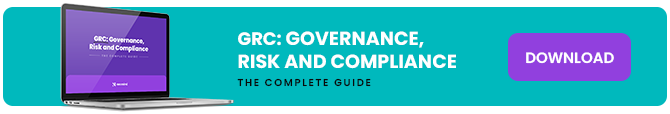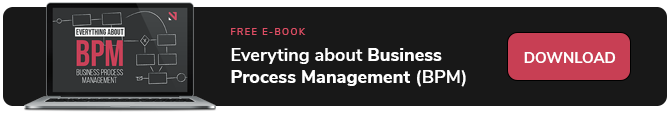As the volume of information we deal on a daily basis grows, managing it becomes an increasingly tricky challenge for companies of all sizes. Organizing, storing, retrieving, and archiving documents manually consumes significant time and often leads to high error rates. In other words, it’s inefficient. Automated document management solutions allow for quick, accurate processing with minimal intervention.
If you believe automating document management requires digitizing all of your company’s physical files first, think again.
While digitalizing physical documents is part of the digital transformation process, the priority should be establishing a digital-only document culture. This means stopping generating physical documents first and then digitalizing any remaining paper files.
In this guide, we’ll explore how to automate document management from the ground up. We’ll dive into the challenges, benefits, and steps for a high-performance implementation.
Start your journey toward efficiency and productivity with automated document management.
Ready? Let’s dive in!
What is Document Management?
Document management is about organizing, storing, protecting, and controlling access to documents within a company.
Automated document management involves storing files in a database where they are searchable, well-organized, accessible, and secure.
This is achieved through technology such as software or platforms that automate the creation, capture, classification, retrieval, storage, and disposal of documents.
The key pillars of document management include:
- Organization: Adopting an organized system to boost productivity and make document retrieval faster.
- Document Lifecycle: Managing documents throughout their lifecycle, from creation to disposal, ensuring compliance with company regulations and policies.
- Efficiency and Effectiveness: Using technology to streamline workflows, ensuring better access, control, and communication among involved professionals.
But to get there, automated document management systems must meet criteria like security, reliability, availability, and compliance.
How Does an Automated Document Management Platform Work?
These platforms provide features for creating, storing, managing, and sharing digital documents in a centralized, efficient repository.
With automation, authorized users can easily access these documents online, enhancing corporate mobility and enabling remote work.
For instance, Neomind’s Fusion Platform offers advanced search filters, access control, versioning, and detailed logs of document activity. All access, editing and other actions informations are registered with details such as date, time and user.
In our day-to-day work activities, Fusion’s EDM Module provides users with features such as:
- Document Capture: This is the process by which files become digital or electronic. It can occur through direct electronic creation, digitization of physical documents, importing electronic documents such as spreadsheets, emails, or importing from other systems. Additionally, it includes the automatic generation of these documents, such as reports generated by software.
- Centralized Storage: Everything is stored in a single, secure repository for easy document access.
- Indexing and Retrieval: This feature allows each file to receive a type of identification tag with metadata. Relevant information such as title, date, author, and keywords is attached to each document. Indexing is essential for simplifying the search, retrieval, and location of information within the documents.
- Version Control: Tracking document changes and ensuring access to the lates, authorized version.
- Workflow Automation: Streamlining processes like approvals, notifications, and signatures.
- Information Security: Offering access control, encryption, and auditing to protect layers to ensure document integrity.
Do you want full access to this step-by-step guide? Download the full ebook now: