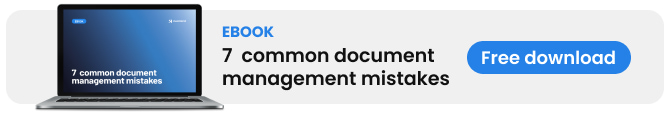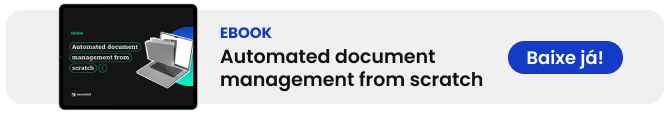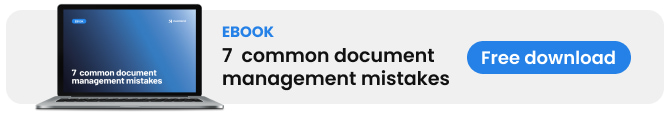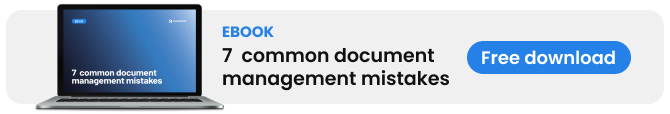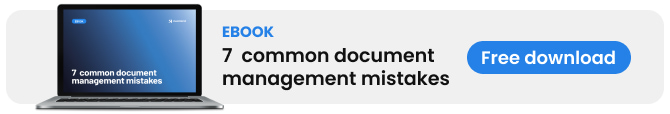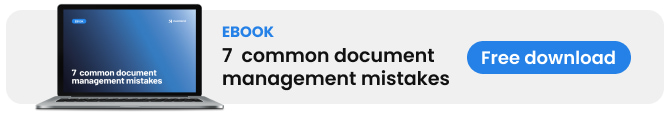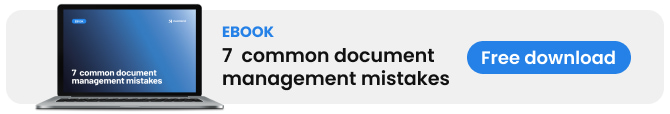Looking for an increasingly prosperous and successful future? Just in Time, or JIT, is a method adopted by visionary and efficient companies.
This concept is a broad approach that involves not only production process but the entire supply chain and other components of your business operations.
In this context, “Just in Time” means “at the right moment” or “at the right time.” It’s the concept of using materials without waste, avoiding high storage levels.
It is about continuous improvement that impacts your company’s performance directly. And it brings even more benefits when associated with technological resources such as management software and automation.
Ready to dive into the world of operational efficiency? Discover now what Just in Time management entails.
How Did Just in Time emerged, and what exactly is it?
Just in Time is a methodology that emerged in the 1970s in Japan, specifically at the Toyota Motor Company. It was developed with the goal of coordinating production so that limited natural resources were used without waste.
Moreover, it aimed to deliver products at the right time, without delays, particularly considering that the automotive industry was growing rapidly at the time.
In summary, Just in Time considers that nothing should be acquired, produced, transported, or sold before “the right time.” Its key feature is connecting production with demand to reduce stock levels.
Based on the Lean methodology (lean companies reduce waste while maintaining quality), Just in Time ensures that there is no excess inventory, whether of finished products or raw materials. Production only happens when actual demand is confirmed by the customer.
Due to its strong connection to inventory control, the methodology is supported and enhanced by process management platforms and approaches that standardize the flow of activities throughout the entire production chain.
How Does This Methodology Work in Practice?
Just in Time has a series of principles, but it can function in various ways across different industries. The main aspects of how this methodology works include:
- Demand-Driven Production: Production operates on a pull system, only triggered when there is actual customer demand. In other words, only what is necessary will be produced, avoiding undue storage. The entire workflow is planned so that there is time for each stage to be completed before the next one begins;
- Labor: JIT is not only related to physical inputs but also involves labor, which must respond productively and administratively. The company should focus on qualified labor, continuously investing in updates, training, and development;
- Physical Structure: For everything to work properly, the company’s physical space must be organized to facilitate workflow. The structure needs to be planned to enable the execution of the entire planned activity flow;
- Quality: Quality control is essential throughout the production process. Companies must combine speed with efficiency. With small batches, any problem can be identified and corrected immediately;
- Suppliers and Partners: JIT requires close relationships and collaboration between suppliers and manufacturers. Suppliers must deliver inputs exactly when necessary to meet a specific demand. These relationships must be solid and reliable.
For this approach to truly work, certain JIT specifications must be followed, such as:
- Continuous process improvement;
- Use of Kanban to manage input demands;
- Halting production after fulfilling specific demand;
- Immediate shipment of the finished product to consumers;
- Receipt of inputs in smaller quantities and higher delivery frequency.
Why Use Just in Time?
There are many reasons to justify implementing the Just in Time technique in companies, with the following standing out:
- Cost and waste reduction;
- More efficient and effective processes;
- Mapping and standardizing processes;
- Greater productivity;
- Continuous improvement;
- Optimized production;
- Flexibility and agility in production;
- Improved internal and external communication;
- Greater accuracy and quality;
- Increased safety and reduced risk;
- Optimized inventory management;
- Limited production;
- Rigorous goods quality management.
Technological solutions are great allies of Just in Time
Since the Just in Time approach focuses on producing the necessary items at the right time and in the right quantity, processes must be standardized.
Standardizing processes is the only way to ensure agility and meet short deadlines. With time precisely measured, JIT does not allow for constant changes in processes. Everyone must know exactly what their activities and responsibilities are.
Adopting a process management platform makes it possible to automate tasks so they occur correctly, without errors or bottlenecks.
BPMS is a feature of Neomind’s Fusion Platform where tasks like orders, purchases, and logistics can be executed and controlled.
Managing inventories, for example, prevents products from sitting idle, and purchase management ensures that the necessary inputs are available when needed.
The production sector itself checks Kanban indicators on the Fusion Platform and uses the platform to send purchase requests. This demand goes through all related sectors, such as purchasing, inventory, and finance.
The software also manages documents so that budgets and contracts with suppliers can be executed. The platform even has native electronic signing, meaning agreements are made promptly.
All process information, documents, and indicators are centralized in Fusion. This ensures the integration of information, allowing production based on demand.
In Central Analytics, all indicators can be consulted and monitored in real-time.
As you can see, we’re talking about a complete solution that contributes to Just in Time and the overall efficiency of the company.
Take the opportunity to try Fusion Platform. Automate processes, centralize data, and integrate all departments in your company towards continuous growth and success.