According to the PMBOK guide – 4th Edition, a process is a set of interrelated actions and activities that are executed to achieve a predefined product, result, or service. In short, it is the standardization of activities that have the same purpose.
In this scenario, mapping a process – as we will detail below – allows the company to demonstrate the return of a specific activity, that is, to see the results achieved, in addition to visually presenting all activities of a process.
This is what AS IS/TO BE process mapping is for. Companies use the technique as a management tool that helps in the description and improvement of internal processes. One of the reasons for this is that AS IS/TO BE is dedicated to exploring the company business through methodologies and practices used in day-to-day activities.
Check it out:
What is AS IS/TO BE?
There are two moments in AS IS/TO BE mapping:
-
-
- AS IS process mapping is the definition of the current situation of the organizational or business process. The participants of this mapping are the users involved in the day-to-day of the process (key users). In this context, a good practice is to ask the process executor to report how to execute the process, or else a questionnaire is used to gather the information.
-
We emphasize that, precisely because it shows how processes work in the present moment, the AS IS process indicates what can be improved (and not how to do it).
-
-
- TO BE process mapping, on the other hand, is the definition of the future situation of the organizational or business process, i.e. where one wants to go. It clarifies how, structurally, the desired state can be achieved in the processes.
-
It is also where we document what was defined from the mapping with the help of tools that add value to the process, such as BPM (Business Process Management) technologies. The participants of this definition are usually people who have experience with the same type of process. In addition, they are able to contribute to the optimization of the processes for better adherence to the organization practices, objectives, and support systems.
Read more: Why automate processes with BPM software?
Ok, but why map?
With the competitiveness of the market, process mapping is a differential within the organization. Through it, it is possible to have a greater understanding of the process and obtain several positive points, such as:
-
-
- Making decision making more efficient: with mapping it is possible to visualize the trajectory of the process within the organization, such as the activities and their responsible parties, the elements – labor, resources – and efforts required. Thus, in addition to recognizing what to improve, mapping means optimizing time and making decision making more efficient. Standardizing the process, increasing productivity, improving the quality of product and/or service delivery, and obtaining greater customer satisfaction: with the standardization of the process, through documentation, for example, it is possible to maintain a standard of service quality and/or product to be delivered to the customer. In addition, thanks to mapping, employees will have a greater knowledge about the organization and the process, highlighting problems to be improved.
- Demonstrating in a graphic and descriptive way the set of activities and their paths: this optimizes resources, reduces waste, eliminates tasks performed in duplicity, that are unnecessary or which don’t add value.
-
To sum it up, the advantages of process mapping include:
-
-
- Standardization of activities involving people, documents and information;
- Reduction of rework;
- Optimization of information flow;
- Improved vision of employee tasks and responsibilities;
- Implementation of the “INNOVATION” culture.
-
Important points about process mapping in practice.
For process mapping some questions must be raised:
-
-
- What is the purpose of each of the activities in the process being mapped?
- Who are the people participating and to which area or department does each one belong? Who is responsible for the process being mapped?
- Which activities must be performed in the process?
- In these activities tracked, are there any restrictions? If so, what are they?
-
These actions, once carried out, allow the processes to be seen in their entirety. Thus, it is easy to find alternatives for changes and standardization in order to have a quality final product. It is important to highlight that mapping can be done manually (on a spreadsheet, for example), but we recommend using a Business Process Management (BPM) tool.
The explanation is simple: with a BPM it is much easier to track the time required to complete a process, find bottlenecks, enforce execution standards with fields or approvals, automate work, among other functions.
And because we want you to understand how mapping works in practice, in this article we bring you some examples of process mapping using a BPM tool. The exemplified processes are expense reimbursement, non-conformity registration, purchase request, purchase order, and support management. Check it out here.
Well, now that you understand what AS IS/TO BE process mapping is and the benefits of doing it, let’s get to the question:
What are the objectives of AS IS/TO BE?
While AS IS process mapping has the advantage of helping the team accurately visualize organization processes – as well as risk areas – TO BE has the benefit of modeling the impact of future process changes before actually making them.
Keep in mind that the AS IS/TO BE tool should focus on maturing the process so that, by the end of the TO BE step, it is:
-
-
- Increasingly adherent to the strategic objectives of the organization
- Structured in order to simplify and bring effectiveness to the processes and their activities, whether they are strategic or operational.
-
For these objectives to be achieved, the involvement and engagement of all participants and the daily focus on continuous improvement are fundamental, as well as the adoption of an efficient Process Management solution.
Moving on to practice, thinking about helping you achieve the goals of AS IS/TO BE process mapping, we have prepared a step-by-step:
AS IS/TO BE Mapping Steps
-
-
-
-
Define key users and/or process owner
-
-
-
Key users are the ones who have the most knowledge about the rules of a business process. They are the ones who perform the process on a daily basis. It is necessary to identify these professionals to collect information.
-
-
-
Identify and map processes (AS IS process survey)
-
-
Also called AS IS survey, in this step the current process is modeled without paying attention to the improvements that can or should be applied. Interviews or meetings take place with key users.
In more detail, here are five steps to AS IS process mapping:
1 – Define key users: here, the most important point is to choose people who have expertise in the process and production, and who are operational, that is, who effectively act in the production activities.
2 – Kick-off meeting: this is a general meeting with key users, making clear all the advantages of mapping a process. This way, users become less resistant and can detail how all activities work, making the process work 100%.
3 – Gathering of data: the user collects all kinds of data that is useful for mapping the process, such as spreadsheets, emails, projects, reports, etc. The ideal is for you to show this step in the initial meeting.
4 – The interviews: the main point here is data collection and identification of microprocesses in the target environment, which can be a specific activity, a client’s process, etc. You should collect data about:
-
-
- Description of business rules and users involved, suppliers, customers and their interactions;
- Explanation of the process path (task sequencing) and validations, the alternative business scenarios;
- Description of tasks, execution time and participants;
- Understand and define input and output information;
- Search for documents and systems that facilitate understanding and assist in what can be automated.
-
It is also possible to apply questionnaires, conduct surveys and polls in order to understand a larger portion of the organization. This phase does not necessarily require a modeled flow, since having the business rule (process) documented is enough.
5 – Final meeting: the essence of this step is the junction of all the previous steps. A new review of the mapping must be performed, reviewing each point made, to ensure the quality and efficiency of the process.
3. Redesign processes (TO BE process modeling)
In this step the solutions to the problems are defined, that is, possible improvements are evaluated in order to apply them to the process. It is also here that we define a new version of the modeling, the TO BE – new process manager, scope, objective, activities, rules, and roles.
In addition to defining these items, it is necessary to highlight activities that add value and remove those that do not, designing the process with specific modeling tools. To optimize the documentation of information it is of great importance that process automation tools, such as BPM tools, are used in this step.
These tools allow you to organize the workflow in order to structure the tasks and create more transparency, integrate different systems, design the process modeling itself, and remove manual activities.
4. Consensus with the client
This is the step in which the customer ratifies the modeled process, the rules raised, and suggested improvements. It is necessary to guarantee the execution of all possible paths and to involve the participants in each task. With this we can achieve the correct progress of the process and the integrity of the data.
5. Effectiveness analysis
To evaluate the effectiveness of the process mapping it is possible to apply satisfaction surveys and use indicators, such as efficiency (measuring productivity in relation to the outputs generated), effectiveness (measuring quality in relation to total outputs), and effectiveness (measuring impact). Monitoring the use of the process in production is also valid to answer questions about new tasks that have been assigned to those responsible for the execution of the flow.
Need help?
Try Fusion Platform, a solution that optimizes and integrates Process Management (BPM), Document Management (ECM), Capture, Portal, and Analytics, allowing interaction with employees, customers, suppliers, and anyone else in a simplified way.

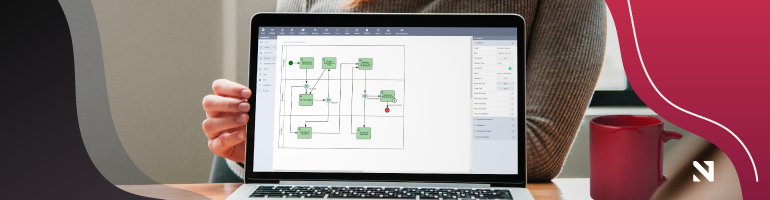

![[Checklist] What to consider while choosing a BPMS platform](https://www.neomind.com.br/wp-content/uploads/2021/07/banner-checklist-en.png)