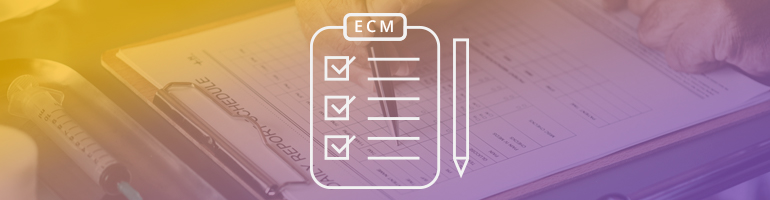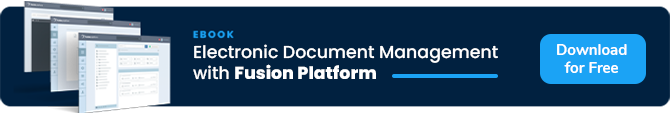Over the years, the companies needs have changed and managers have developed a vision that every type of business task can be automated. This has generated a great demand in the systems development business.
However, it was realized that many of these simple tasks, which could be automated, would end up generating a high cost for the company, because, despite being applications with few steps and fields, there must be documentation and an architecture like any other, which is the biggest cost. This is how Low-Code was created.
In this article we will discuss the importance of Low-Code and how the concept affects professionals in the field.
What is Low-Code?
Low-Code is a concept that gives users with no programming experience or knowledge the freedom to create their own applications, without the need for professionals in the field to give the “finishing touches”.
Thus, the user has an interface with all the options present in the tool, being able to create screens, graphs, and business rules. In the most famous platforms, all the development is done by dragging and dropping the items from an options tab to the screen that will be filled with what is being architected.
Who is the Low-Code application developer?
The developer of a Low-Code application doesn’t necessarily have to be someone specialized in technologies or programming. In fact, this is one of the tool’s strongest positive points: enabling anyone to develop an application.
With this, the IT team is not overburdened and can be called only when the application is finished so that the code and performance can be evaluated. Still about the Low-Code application developer, we emphasize that the tool was made to serve common users and professional developers, but always remembering that there is a learning curve in the technology area that requires time and effort.
The differential for the IT developer when using the tool is the ability to customize the software. The platform itself allows customizations such as including third-party services, data sources, and additional layers and security for the software, which are points that require more experience and knowledge to apply.
Should I forget about internal development companies or teams?
After many evaluations and analyses of the potential of Low-Code platforms, it is remarkable that for small and simple applications they meet the needs very well, and avoid financial expenses that the company would have with traditional development.
However, for very complex applications, it loses some of its positive points, especially due the difficulty of integrating this tool in companies, if there is other software already involved in the management. Additionally, it may also not be possible to make the software match the company “personality” , as many people usually like to do.
In closing
Evolution is constant. Many professionals in the area feel threatened by the Low-Code concept, which always aims to reduce effort, time, and cost for the client. This, of course, also affects the developer, but the developer must adapt to the market, as it happens with any area. Within the Fusion Platform, we also have this concept, and the user can customize items such as:
- Creating Forms (selecting the fields in the activities);
- BPM modeling;
- Interface Rule, Formulas and Filters in the new Wizard;
- Email Modeler.
This way, the users themselves can develop all the business management processes, creating the necessary fields, flow and rules for what is to happen, all in a dynamic way.
Try it for 15 days free right now! Or, if you prefer, request a demonstration from our consultants. Count on us to answer all your doubts and help your company!



![[Checklist] What to consider while choosing a BPMS platform](https://www.neomind.com.br/wp-content/uploads/2021/07/banner-checklist-en.png)