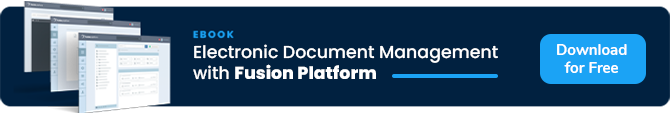Have you considered including process automation in your 2023’s planning to improve workflow performance?
The beginning of the year is synonymous with planning, right? After all, everything that is stipulated will serve as a basis for creating strategies that will guide the way your company operates in the current year.
In this sense, the strategies’ focus is to find ways to improve the efficiency and productivity of the organization as a whole.
In fact, businesses tend to seek alternatives capable of improving internal processes, positively impacting profitability and profitability.
Many of these means of improving management and activities are found in technology. More specifically, in process automation.
What is process automation?
Process automation, in short, is using technology to enhance the performance of business processes.
That means finding tools and solutions to improve the way everyday activities are carried out.
Thus, process automation is capable of optimizing time management, leaving repetitive activities, with bottlenecks or high error rates, to software.
This way, the focus of professionals is on strategic activities, with their efforts directed at your core business.
What are the benefits brought by process automation?
While one of the most recognizable benefits of process automation is cost reduction, the biggest impact is on how the workforce actually produces.
Undoubtedly, adopting a technological solution will produce several changes in the way activities are carried out.
In this sense, process automation provides benefits such as:
- Productivity: tasks that were previously performed in a laborious and costly manner, are performed with agility and objectivity with the use of technology. It is possible to perform a much larger number of activities in less time.
- Standardization: in process automation, activities are mapped, described, and delimited. In this way, the customer is sure to always receive the same quality of product or service.
- Reduction or elimination of errors: due to standardization in the use of technology for the execution of processes, the error rate is small, or even zero.
- Focus on strategies: by gaining agility in the execution of procedures, professionals can dedicate themselves primarily to business strategies. By doing so, new business opportunities, differentials, innovations, and alternatives to improve customer experience are found.
- Ensuring accessibility to data and information: process automation provides better document management. If, before, it was necessary to search several files in the file, with the BPMS, everything is stored and accessible via the platform. In this way, a simple search is enough, typing the desired in the specific field to find a certain document.
In addition to these points, professionals undergo a process of positive transformation of their activities.
After all, the time spent searching for information is significantly reduced with the automation of processes, making it possible to reallocate this resource to strategic issues that define the company’s DNA.
In this way, professionals feel more valued and motivated.
Beginning 2023 with process automation
Process automation provides so many perks that it’s hard not to imagine what this application would be like within your business.
Therefore, to start 2023 with process automation, it will be necessary to carry out a plan.
Before starting the automation of industrial processes, automation of administrative, financial, inventory processes, and many others, it will be necessary to outline what are the objectives that you want to achieve.
This step is essential to get to know what the technology will need to provide to satisfy the demands of your business.
After all, only with well-defined goals and objectives will it be possible, after implementation, to assess whether the expected benefits are consistent with what was achieved.
In this sense, keep in mind that planning will take into account complete phases that will range from analyzing which activities to automate, to measuring results and improvement.
Thus, there is a kind of step by step to succeed in automating processes:
Step 1: Analyze and identify the processes
While undeniably advantageous, not all processes can or should be automated. Therefore, before starting to automate processes, it will be necessary to analyze the tasks and sectors of the company.
In this way, start by listing the processes that are more time-consuming, bureaucratic, costly, or that have more bottlenecks. Generally, these critical points are solved by automating processes.
In addition to the complexity and flow of activities, it will be necessary to describe the interconnections that can happen with other departments.
For example, imagine travel request process. With automation, an employee simply accesses the platform, fills in the requested information, and sends it to the next responsible person.
In this flow, this request will pass – depending on each company’s configuration, by a manager, a purchasing department, and finances, among others.
Instead of exchanging emails, the entire flow is carried out by a platform. And, all those involved have access to the information and progress of the request.
Step 2: Choose the right tool
Knowing what your goals and needs are for your company, you can choose the best tool.
When we talk about process automation, choosing the right software is essential for the success of this implementation.
After all, this platform needs to be a partner of your business, providing easy access to data and information and simplifying processes.
Therefore, the more user-friendly and customizable this tool is, the better. In this sense, low-code platforms are the best alternative to gain benefits without overloading the technology department.
As all changes cause a certain level of resistance, when considering your vendor, look for ones where you can try out features for free.
And, to speed up this choice, make a comparison between platforms using an evaluation checklist.
Set aside a good amount of time to make your choice carefully. Not always, opting for the first offer, or the lowest price will bring the expected results.
That is, the automation of processes needs to be seen as a way to improve the performance of the entire organization. Therefore, choose carefully and accurately.
It will be with the help of the platform’s consultants that activities can be remodeled to improve execution.
And now, am I ready for process automation?
Having chosen the ideal tool, it’s time to monitor its implementation. Very important when talking about the adoption of a tool for process automation is remodeling and deployment.
In this sense, it’s important that this step be carried out in partnership with the professionals directly linked to the execution of this process. How they will use the tool, they are the ones who need to approve and see the advantages of adoption.
Another issue is to create an environment that multiplies knowledge so that a professional passes on what he knows to others. This transparency also favors the implementation of necessary adjustments.
In fact, the continuous analysis of the results obtained with the automation of processes is essential. After all, this is an application that never ends.
There are constantly new processes or activities to improve performance.
As processes change over time, laws, and the accession of new resources, among others, adopt continuous improvement making it possible to maximize the benefits provided by automating processes.
Therefore, use the reports provided by the platforms to check whether the indicators match the stipulated goals and objectives.
In addition, these reports are essential for a more assertive decision-making process.
And now, are you ready to implement process automation and take advantage of all the advantages within your business?