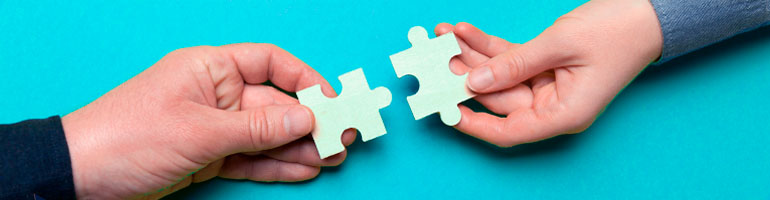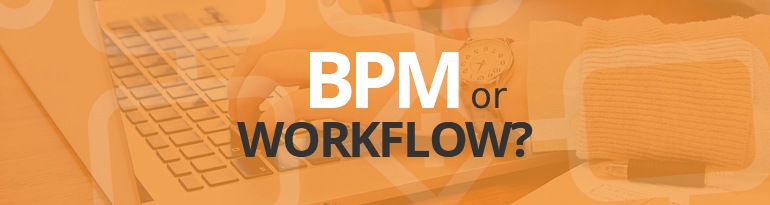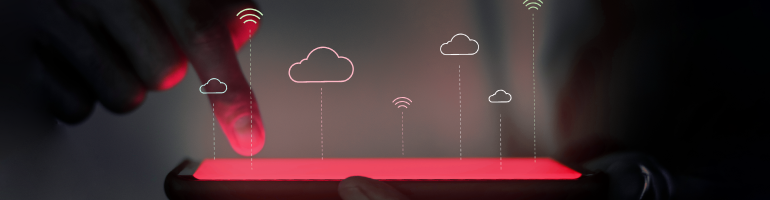Integrated Management, as the name suggests, means we manage all parts of a business in a unified manner. The practice enables global administration, more assertive decision-making, and a focus on a holistic view.
This way, the idea is to centralize management, unifying data from all departments. This includes all their unique processes and complexities.
Not infrequently, information reaches management in isolated pieces, and because of that it does not reflect and reveal the company’s real situation.
Integrated management actually analyzes the whole company’s performance, how each department is impacting the achievement of objectives, and what decisions and solutions need to be developed to improve internal dynamism.
This brings us to the fact that to remain competitive in an increasingly competitive market, businesses need to undergo digital transformation. And the more management becomes allied to technology, the greater the gains will be.
The importance of an Integrated Management System
An Integrated Management System is able to gather all of a company’s relevant data in a single place.
The best options also offer information visualization in an intuitive and practical way, especially with graphs and reports.
This way, the created database favors the observation of bottlenecks, activities, and actions that can be automated.
Moreover, the use of an effective software makes it possible for us to improve the use of all kinds of resources. Management decisions become based on real data and accurate metrics.
With an Integrated Management System, it is also possible to monitor, measure, and control all stages of a company’s daily processes, regardless of their level of complexity. Even if we have parallel activities happening, the follow-up occurs in real time.
As an example, imagine that with an integrated system a manager can accompany a purchase process. Despite being initiated by the stock sector, for example, this process goes through the purchasing, financial, controller, and many other areas. With an integrated software the manager follows the course of all these stages from a single place.
In short, an integrated management system helps the company to achieve its goals and continue on the path to success.
Benefits of Integrated Management
Access to data and information brings us more control, and consequently more growth and profitability. Check the benefits generated by integrated management highlighted in-depth below:
Centralized data and information
Centralization, as already mentioned, allows easy access, since information is concentrated in a single place.
In this sense, there is greater control and ease of sharing, which in its turn enables analysis so we can establish how the activities should be performed.
Centralization allows several tasks to be performed from the same software, guaranteeing end-to-end control.
No resources are wasted by acquiring endless tools for different tasks. Everything is centralized, considerably reducing costs.
Process standardization and automation
Integrated management software generates enough knowledge and maps processes so that they are always carried out in the same way. This ensures the best practices are used during their execution.
With that standardization, it’s possible to reduce and even eliminate manual and repetitive work.
In other words, activities are automated, ensuring fewer errors and reduced task durations, which allows employees to be used for other strategic duties.
Basically, it allows technology to execute bureaucratic processes with much more security and information accuracy.
Increased productivity
As integrated management provides a global view of the company, applying measures that make performance more efficient and effective becomes simpler and more assertive.
When a company invests in standardization and process automation, it achieves a higher level of performance, increasing productivity.
This is due to the reduction of errors and rework, resource optimization, and increased information reliability.
Since data does not transit between departments, no data is manipulated or altered without off the record. Consequently, obtained information can be better evaluated – it has greater transparency, after all.
Securely stored data and information
With the current changes in data and privacy laws, plus the need to preserve data and information securely, you need to adopt a system that can withstand the unforeseen.
A quality Integrated Management System ensures that data will be stored securely and with high technology.
Many companies turn to cloud storage for this reason. The strategy prevents data from being damaged in the event of misfortunes such as local fire or theft.
Time savings and cost reduction
By having full-time information feedback and transparency, integrated management enables significant time savings.
After all, every team can see the whole picture, which provides better communication and responsible identification between departments.
In addition, by standardizing processes, they become simpler. Allied to automation, there is a better use of resources, whether they are raw materials, labor, or any other.
In summary, integrated management allows to know and standardize the processes. As a result, there is a reduction in costs and expenses.
Result follow-up and assertiveness in decision-making
Easy access to reliable information means that all decisions are made based on truthful data.
The use of dashboards to illustrate the monitoring of the objectives provides a visualization of how the company is heading. In other words, the manager and the entire team can follow the results of the entire organization.
By analyzing this data, decision-making becomes much more assertive and effective. Furthermore, there is the possibility of following up on individual and general goals, leading to a better relationships and teamwork.
The manager and leader who has this kind of information better allocate their resources towards achieving the goals with a greater probability of benefits.
Brand Strengthening
The sum of all the above benefits results in the strengthening of your brand. In other words, when there’s an overview of all processes so readily available, the focus may shift to the company’s main activities and core business.
In this way, new strategies that achieve greater competitive differentials emerge. Another issue is that standardization makes sure that tasks are always carried out equally.
As a result, there is continuous improvement in processes, leading to higher levels of customer satisfaction.
Conclusion
It isn’t healthy for a company to have fragmented management. It’s integrated management that provides, as mentioned, numerous benefits and advantages.
But, of course, only qualified software enables the success of this management model, like Fusion Platform, which you can try for free for 15 days!
Fusion is a complete tool that helps in integrated management and provides dashboards and templates that assist in the visualization of metrics.
If you have any questions or comments, write us. We’ll be pleased to walk along your business towards success!